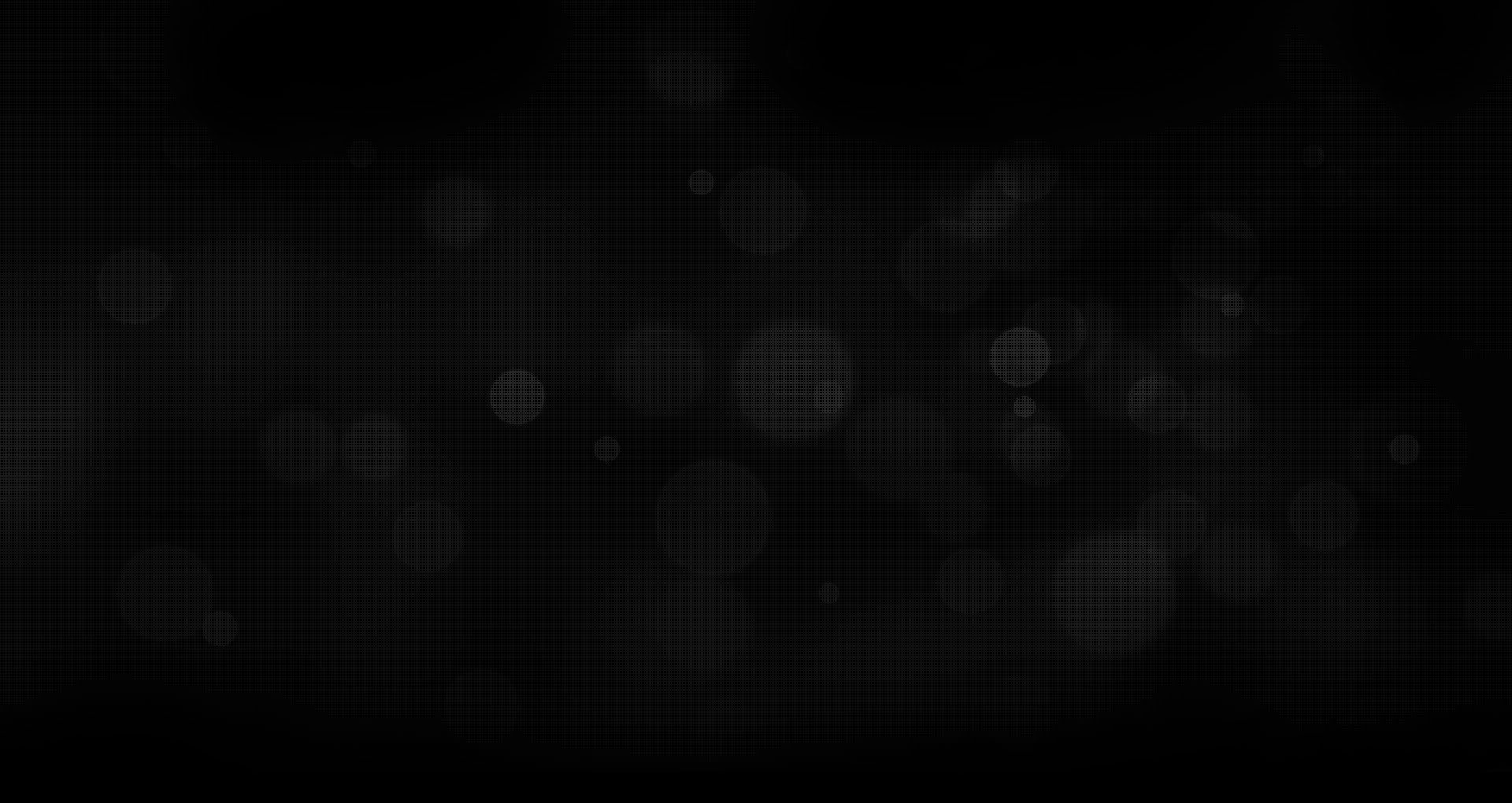Having a great looking website is good. Getting lots of website visitors is also good.
But do you really know where those visitors come from? How long do they stay on the website for and which pages do they visit when they are there?
If you rely on your website to generate all, or just some, of your business then these are facts that you should be able to access at a moment's notice - but can you? Do you really have all your essential online data at your fingertips.
It would be fair to say that most people, especially in smaller businesses, cannot answer many of the above questions in a positive way without some difficulty - but it doesn’t have to be like that!
For years now, Google have provided, free of charge, their Analytics reporting system. Google Analytics gives you lot and lots of information about your website and what is happening on it. The trouble is, it is fiendishly complicated to setup and use so most people don’t bother. Running a website without up-to-date analytics is a bit like flying an aircraft without a radar - you wouldn't do it, yet many people do.

Google recognised this and began to develop a much friendlier, visually orientated, analytics reporting package that presents business information in a more easily digestible and very visual way, they call it Data Studio.
Data Studio still requires a bit of an effort to learn how to use it but nowhere near as much as Analytics itself. Most business owners should be able to put together great looking visual dashboards and reports with all the Key Performance Indicators for their online business in a few hours.
Once set up, Data Studio gives you real-time metrics about your website in a graphical format making it easy to just check in and see what's going on without needing to run complex reports and export data to spreadsheets in order to produce graphs.
Data studio can access all the data that Analytics collects once the tracking code is installed but it is also able to pull in data from Google AdWords, Adsense, Search Console and a host of other sources, including Google Sheets.
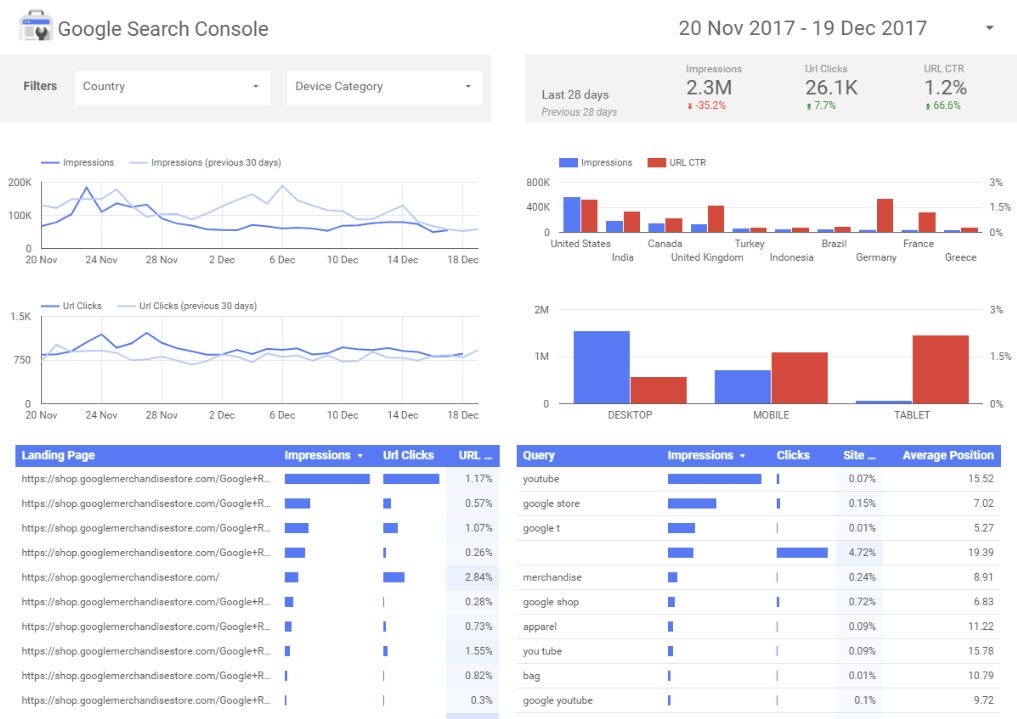
To get you started, Google provide a good selection of templates with Data Studio - just fill in the blanks and you are off. There’s a wealth of training material as well so anyone can get up to speed within a few hours.
If you run a business and even a part of it is online then you need good data to help you to make the right decisions. Further down the line you may need the power of the full-blown Analytics package but Google Data Studio is a great place to start.